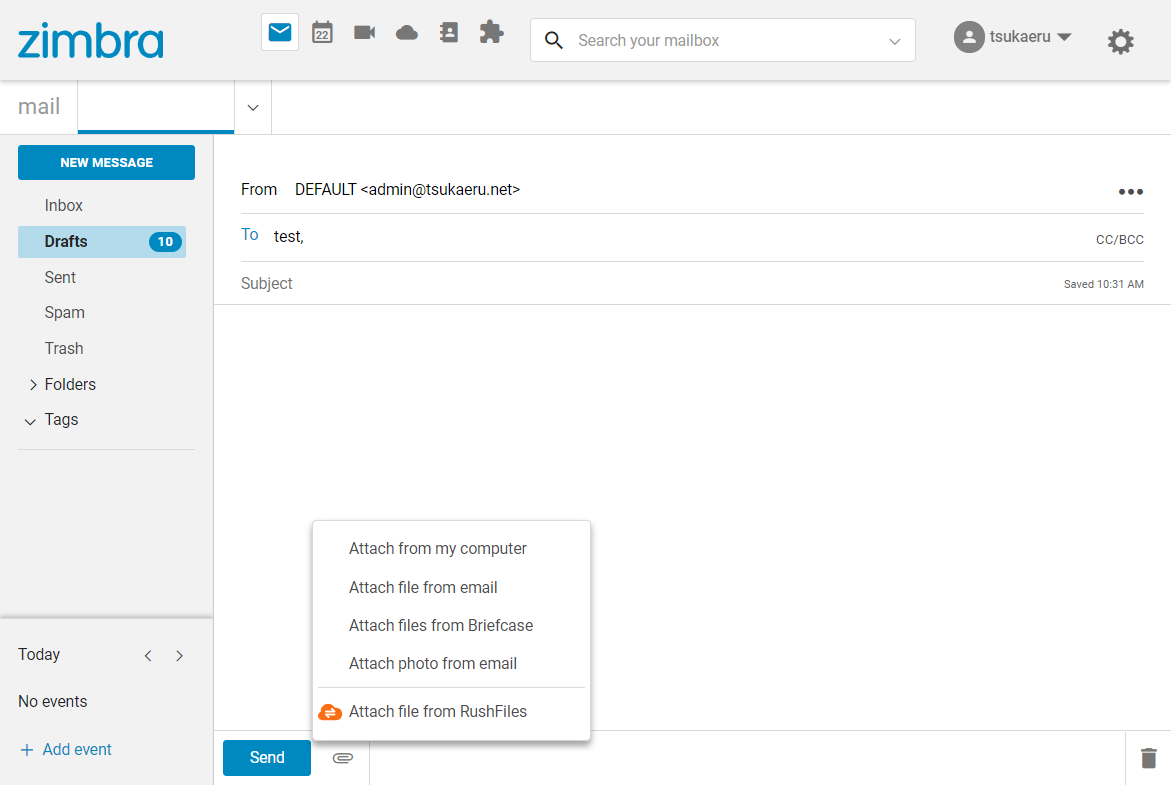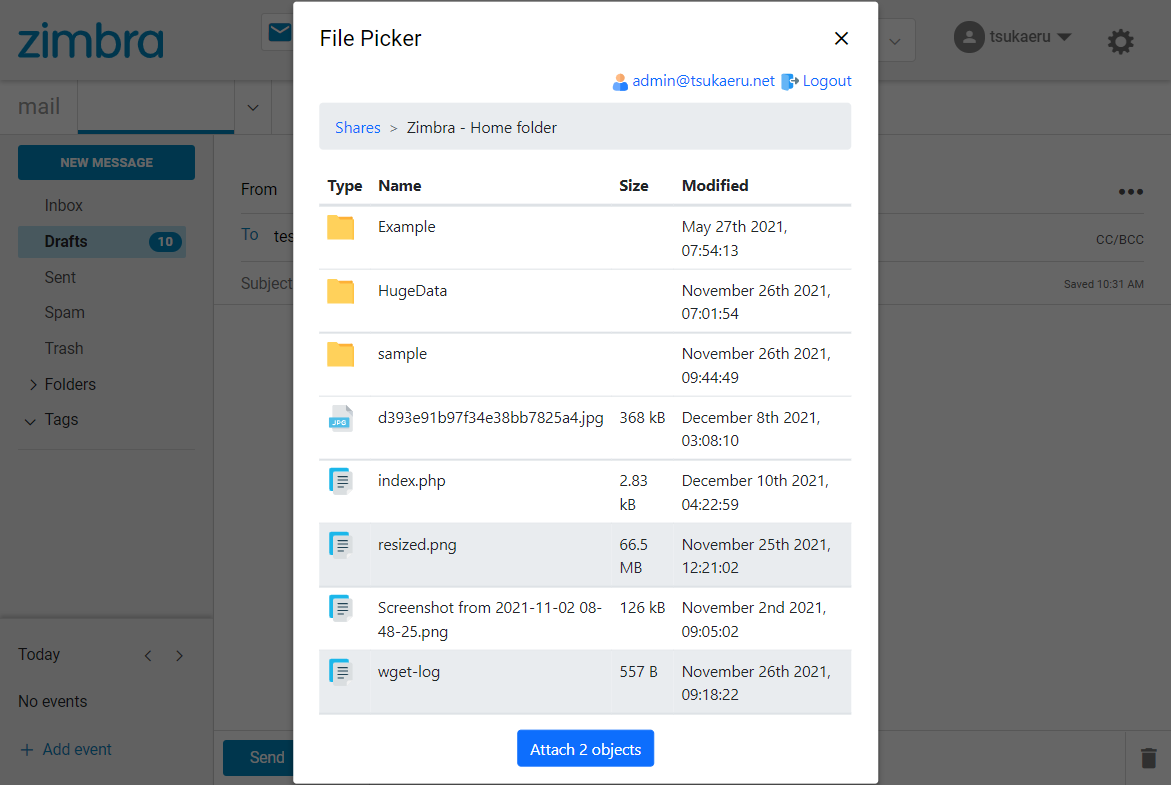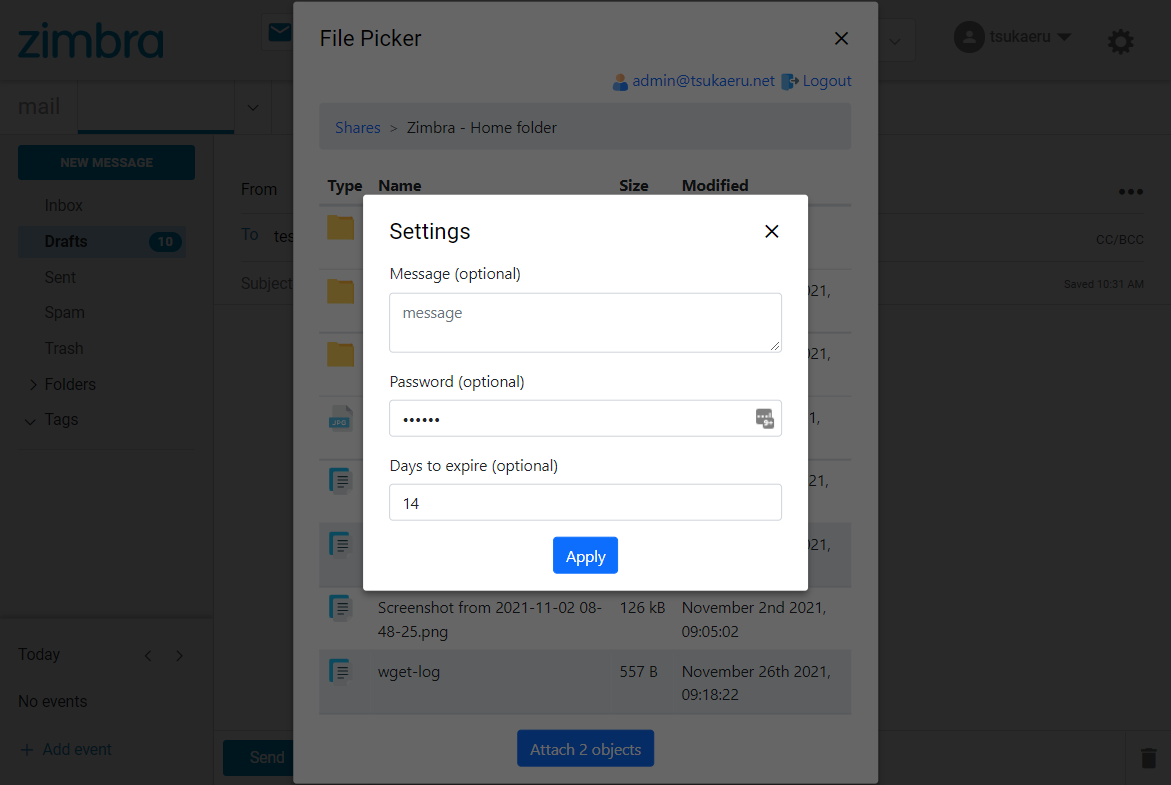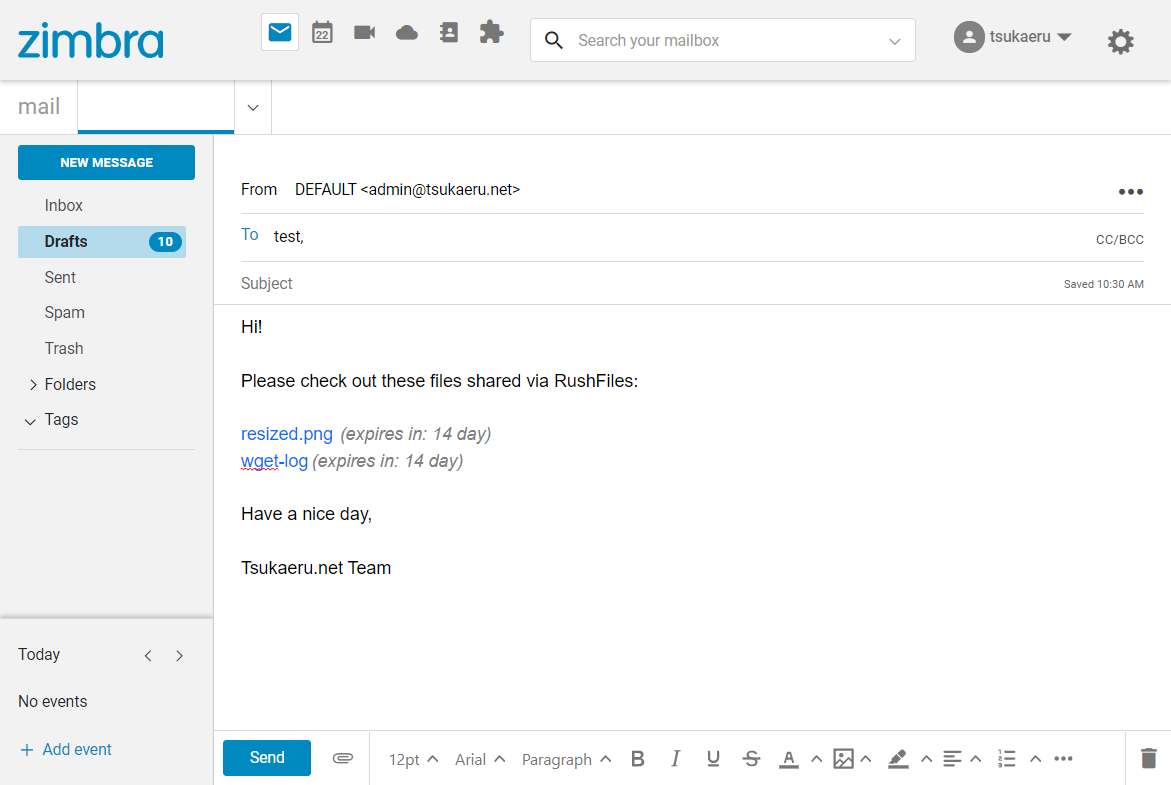RushFiles Modern UI
By: tsukaeru
Share files directly from you RushFiles account.
This zimlet allows user to share files directly from their RushFiles account. A new public link (optionally password protected) is automatically created for each selected file/folder and added to the email.
Installation
Download the zimlet files from "Download" button below. Downloaded zip file contains both server side (rushfiles.jar/config.properties) and browser side (zimbra-zimlet-rushfiles.zip) parts of the zimlet. Extract them on your Zimbra server and follow the instructions to install both of them.
Server part
- Copy the
rushfiles.jarandconfig.propertiesfile to/opt/zimbra/lib/ext/rushfiles/ - In Zimbra server console run:
su - zimbra -c 'zmmailboxdctl restart' - Check the deployment result (optional):
cat /opt/zimbra/log/mailbox.log | grep -i rushfiles
Browser part
- Undeploy the previous version if exists:
su - zimbra -c 'zmzimletctl undeploy zimbra-zimlet-rushfiles' - Copy the new
zimbra-zimlet-rushfiles.zipfile to/opt/zimbra/zimlets/zimbra-zimlet-rushfiles.zip - Deploy the new package:
su - zimbra -c 'zmzimletctl deploy /opt/zimbra/zimlets/zimbra-zimlet-rushfiles.zip' - Dump the config file:
zmzimletctl getConfigTemplate /opt/zimbra/zimlets/zimbra-zimlet-rushfiles.zip > /tmp/config_template.xml - (optional) Modify the
/tmp/config_template.xmlfile - only necessary if server side of the extension is installed in non-default location. - Apply the configuration:
zmzimletctl configure /tmp/config_template.xml - Restart Zimbra:
su - zimbra -c 'zmmailboxdctl restart' - Enable the zimlet in Zimbra Admin: Configure > Class of Service > Choose the COS > Zimlets -> zimbra-zimlet-rushfiles -> available = on
Client configuration
RushFiles API authorization is done through OAuth2 protocol. Settings should be stored in config.properties file. In the config, you need to replace the following placeholders: CLIENT_ID, CLIENT_SECRET, HOST. At first, fill out HOST only. The remaining values should be replaced after OAuth client registration.
Client registration
To register the zimlet as RushFiles client, please contact RushFiles support: support@tsukaeru.net. You should specify the following in the request:
- Login Redirect URI: [the config's value of the oauth2.urlauthorizationcallback]
- Logout Redirect URI: [the config's value of the oauth2.urllogoutcallback]
In the answer, you will get the client id and the client secret that should replace CLIENT_ID and CLIENT_SECRET.
At last, restart zimbra to apply new config:
su - zimbra -c 'zmmailboxdctl restart'
Helpful Links
| Rating | No ratings or reviews |
| Downloads | 732 |
| Latest Version | 1.0.0 |
| Categories | Photos and Files |
| Compatibility | ZCS 9.0.x , ZCS 10.0.x |
| License | NA |
| Created | on 12/22/21 |
| Updated | on 3/27/22 |