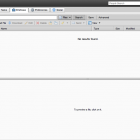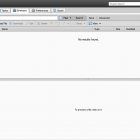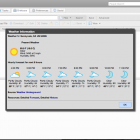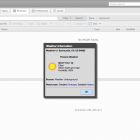Weather Zimlet
By: stanguturi
Admin Update (7/14/2012): People have reported that the zimlet doesn't work in few cases. If you are using a zimbra desktop then, *please make sure that you have the necessary proxy set in your machine*
For users using zimbra desktop in windows, open Internet Explorer, and set the proxy server if there is one. Check http://support.microsoft.com/kb/135982 for more details.
For users using Zimbra desktop in MAC, there should not be any issue.
The 'zipcode' facility is only applicable for United States locations. For non US users, please don't set anything in the zipcode field. Leave it blank. The zimlet will figure your location automatically.
If there is a proxy server that needs to be set and if you haven't set, then the zimlet will not work.
Admin Update (1/13/2012): This zimlet works fine without any setup on Zimbra Desktop on MAC OS. I Few users have reproted 'REST Api failed' issues on ZCS and other flavors of Zimbra Desktop. I am investigating the issue. I will post here once I get an update. There will *not* be any issues if you are using Zimbra Desktop on MAC OS.
************
Weather is a very useful piece of information. If you are travelling sometime in the next few days or if you are scheduling an appointment in the next few days, it is always recommended to get the weather information before hand.
This is a very simple zimlet that shows the weather information right inside the Zimbra application. You don't need to leave your favorite zimbra interface and visit a third-party website.
After installing the zimlet, the following optins are provided:
- Weather information for today:
Just click on the zimlet. The current information about the weather for today will be displayed.
Options provided in the context menu:
- Weather information for next 8 hours.
If you bike to the office every day, you need to know the weather information before hand for the next few hours so that you can schedule your work and pick a right time to go back to your home. This option is very useful in such cases. When you choose this option, you get the weather information for the next 8 hours.
- Weather information for next 7 days.
This option is very useful if you would like to schedule an appointment sometime in the next 7 days. When the user chooses this option, user gets the weather information for the next 7 days.
- Weather overview:
This option provides a overview of the weather. It shows the present weather, weather for next 8 hours, weather for next 7 days.
Preferences:
User needs to do almost zero amount of setup after installation. By default, when the user clicks on the zimlet, the users location is figured out automatically based on the ip address of users machine. If user needs to check the weather information based on a specific zipcode, he/she can set the zipcode from the preferences pane.
* When installing the zimlet to a zimbra Desktop, no setup is required. But, in the case of using ZCS, admin must add to zimbra to allow domain (proxy domain) - COS: *.api.wunderground.com
- Auto refresh weather.
This zimlet also provides a useful information to refresh the weather automatically every 20 minutes. Weather information is shown in the mini calendar area on your bottom left hand corner. User doesn't need to click on any other buttons.
- Zipcode:
User can set a specific zipcode for the area of interest. If it is not set, then the weather information will be shown for the current location of the user. It will be figured out based on the ip address of the users machine.
Few tips while using the zipcode:
We use the wunderground apis under the hood to get the weather information. Please check the documentation available at http://www.wunderground.com/weather/api/d/documentation.html
Check the valid terms applicable for 'query' field. In the zipcode field, you can enter any valid term as specified in the documentation.
-Thanks
Sankar.
Helpful Links
| Rating | ( 6 ratings ) |
| Downloads | 9081 |
| Latest Version | 1.0 |
| Categories | Fun , Utilities |
| Compatibility | ZCS 7.x , ZD Legacy , ZD 7.0.x , ZD 7.1.x |
| License | No License Specified |
| Created | on 11/15/11 |
| Updated | on 10/8/15 |
Reviews
-
Nice.
By: soba@ukw.edu.pl on on 7/1/15 for version 0.1
Works nice. 1. Admin must add to zimbra allow domain (proxy domani) - COS: *.api.woundergound.com 2. Users see in the forecast weather for the following week temperature in F instead of Celsius. In some countries, people use Celsius. ;-) This can be a potential problem.
-
Thanks Soba for your inputs. > 2. Users see in the forecast weather for the following week temperature in F instead of Celsius. In some countries, people use Celsius. ;-) This can be a potential problem. Fixed this. Please update the extension. Now if the user clicks on 'Weather for next 7 days' option, the weather will be shown in both Fahrenheit and Celsius scale. :-) -Thanks Sankar.
Replied on 11/16/11
-
-
REST API FAILED
By: volga629 on on 7/1/15 for version 0.1
I am getting same error tried to use Canada/Ottawa.And i tried another few vriations, but no luck. zmcontrol -v Release 7.1.3_GA_3346.RHEL6_64_20110928134428 CentOSUNKNOWN_64 FOSS edition
-
If you have a proxy that needs to be set, then please set it in your system.
Replied on 7/14/12
-
Unset the zipcode and try again. It seems the wunderground apis work well only for US zipcodes. For outside US, just leave the zipcode. Based on the ip address of the machine, it will figure out the right details.
Replied on 1/13/12
-
-
Zimlet not working
By: nbardier on on 7/1/15 for version 0.1
This zimlet is broken, even after changing the API key in /opt/zimbra/zimlets-deployed/com_zimbra_weather/weather.jz .Nicolas
-
If there is a proxy server setting that needs to be set, make that you have the option set in your system.
Replied on 7/14/12
-
-
Special Instructions?
By: Chewie71 on on 1/13/12 for version 0.1
Zimlet is deployed, zimbraProxyAllowedDomains has *.api.wunderground.com set in all COS, Zimlet appears and can be selected in the Web UI, but I get the REST API Error here as well. Is there some secret to making this work?
-
If you have MAC, you can use the zimbra desktop on MAC. It works without any issue.
Replied on 1/13/12
-
I could get this working without any extra setup on my zimbra desktop on MAC. Many users have reported issues with ZCS. I need to figure that out.
Replied on 1/13/12
-
-
no workie
By: hescominsoon on on 1/3/12 for version 0.1
Release 7.1.3_GA_3346.RHEL5_64_20110928134520 CentOS5_64 FOSS edition.it simply doesn't show up..no errors on anything.
-
Please make suer that proxy is set if you have any.
Replied on 7/14/12
-
-
REST API FAILED
By: substitudeposta on on 12/27/11 for version 0.1
-
Sorry about that error. We use the wunderground apis under the hood to get the weather information. Please check the documentation available at http://www.wunderground.com/weather/api/d/documentation.html Check the valid terms applicable for 'query' field. By default if no zipcode is specified, the value is taken as autoip which actually figures our the zipcode based on the ip address of your machine. Else, you can enter any of the valid terms specified in the documentation. Eg: CA/San_Francisco 60290 ===> (U.S. zip code) Australia/Sydney 37.8,-122.4 ===>(latitude,longitude) KJFK ===>(airport code) pws:KCASANFR70 ====>(PWS id) autoip -Thanks Sankar.
Replied on 11/21/11
-
Try setting a proper zipcode. What zipcode did you try out?
Replied on 11/21/11
-
Older Versions:
Version 0.1
Download| Compatibility | ZCS 7.x , ZD Legacy , ZD 7.0.x , ZD 7.1.x |
| Created | 1/13/12, 11:26 PM |
Admin Update (1/13/2012): This zimlet works fine without any setup on Zimbra Desktop on MAC OS. I Few users have reproted 'REST Api failed' issues on ZCS and other flavors of Zimbra Desktop. I am investigating the issue. I will post here once I get an update. There will *not* be any issues if you are using Zimbra Desktop on MAC OS.
************
Weather is a very useful piece of information. If you are travelling sometime in the next few days or if you are scheduling an appointment in the next few days, it is always recommended to get the weather information before hand.
This is a very simple zimlet that shows the weather information right inside the Zimbra application. You don't need to leave your favorite zimbra interface and visit a third-party website.
After installing the zimlet, the following optins are provided:
- Weather information for today:
Just click on the zimlet. The current information about the weather for today will be displayed.
Options provided in the context menu:
- Weather information for next 8 hours.
If you bike to the office every day, you need to know the weather information before hand for the next few hours so that you can schedule your work and pick a right time to go back to your home. This option is very useful in such cases. When you choose this option, you get the weather information for the next 8 hours.
- Weather information for next 7 days.
This option is very useful if you would like to schedule an appointment sometime in the next 7 days. When the user chooses this option, user gets the weather information for the next 7 days.
- Weather overview:
This option provides a overview of the weather. It shows the present weather, weather for next 8 hours, weather for next 7 days.
Preferences:
User needs to do almost zero amount of setup after installation. By default, when the user clicks on the zimlet, the users location is figured out automatically based on the ip address of users machine. If user needs to check the weather information based on a specific zipcode, he/she can set the zipcode from the preferences pane.
* When installing the zimlet to a zimbra Desktop, no setup is required. But, in the case of using ZCS, admin must add to zimbra to allow domain (proxy domain) - COS: *.api.wunderground.com
- Auto refresh weather.
This zimlet also provides a useful information to refresh the weather automatically every 20 minutes. Weather information is shown in the mini calendar area on your bottom left hand corner. User doesn't need to click on any other buttons.
- Zipcode:
User can set a specific zipcode for the area of interest. If it is not set, then the weather information will be shown for the current location of the user. It will be figured out based on the ip address of the users machine.
Few tips while using the zipcode:
We use the wunderground apis under the hood to get the weather information. Please check the documentation available at http://www.wunderground.com/weather/api/d/documentation.html
Check the valid terms applicable for 'query' field. In the zipcode field, you can enter any valid term as specified in the documentation.
-Thanks
Sankar.
Version 0.1
Download| Compatibility | ZCS 7.x , ZD Legacy , ZD 7.0.x , ZD 7.1.x |
| Created | 11/15/11, 6:28 PM |
Weather is a very useful piece of information. If you are travelling sometime in the next few days or if you are scheduling an appointment in the next few days, it is always recommended to get the weather information before hand.
This is a very simple zimlet that shows the weather information right inside the Zimbra application. You don't need to leave your favorite zimbra interface and visit a third-party website.
After installing the zimlet, the following optins are provided:
- Weather information for today:
Just click on the zimlet. The current information about the weather for today will be displayed.
Options provided in the context menu:
- Weather information for next 8 hours.
If you bike to the office every day, you need to know the weather information before hand for the next few hours so that you can schedule your work and pick a right time to go back to your home. This option is very useful in such cases. When you choose this option, you get the weather information for the next 8 hours.
- Weather information for next 7 days.
This option is very useful if you would like to schedule an appointment sometime in the next 7 days. When the user chooses this option, user gets the weather information for the next 7 days.
- Weather overview:
This option provides a overview of the weather. It shows the present weather, weather for next 8 hours, weather for next 7 days.
Preferences:
User needs to do almost zero amount of setup after installation. By default, when the user clicks on the zimlet, the users location is figured out automatically based on the ip address of users machine. If user needs to check the weather information based on a specific zipcode, he/she can set the zipcode from the preferences pane.
- Auto refresh weather.
This zimlet also provides a useful information to refresh the weather automatically every 20 minutes. Weather information is shown in the mini calendar area on your bottom left hand corner. User doesn't need to click on any other buttons.
- Zipcode:
User can set a specific zipcode for the area of interest. If it is not set, then the weather information will be shown for the current location of the user. It will be figured out based on the ip address of the users machine.
-Thanks
Sankar.