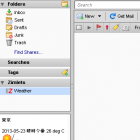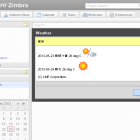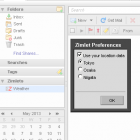Weather in Japan Zimlet
By: MIRAIT Information Systems
This zimlet shows weather information in Japan in miniCal area and on a dialog box.
Features:
- You can use your location information on Firefox and Chrome.
- You can select a specific location in Japan.
How to use it:
- Right-click "Weather" on Zimlet Tree
- Click "Setting" and then a preference dialog is shown.
- Click "OK" and then the setting is saved.
- Single-click "Weather" on Zimlet Tree. Weather information is shown in miniCal area.
- Single-click it again. It hides and miniCal is shown.
- Double-click "Weather" on Zimlet Tree. Weather information is shown on a dialog box.
- Click "OK". The dialog is closed.
If the zimlet cannot get your location although you choose to use it, weather in the location you select will be shown.
Required:
You need to get Yahoo! Japan Application ID and replace the value of appId in init function.
var appId = "XXXX";
Available languages:
- English
- Japanese
Restriction:
This zimlet supports only three cities. Please add more cities as needed.
If you want to provide comments or contact us, please send an email to zimlet-info@miraitsystems.jp
MIRAIT Information Systems Co., Ltd.
https://www.miraitsystems.jp/
| Rating | No ratings or reviews |
| Downloads | 1822 |
| Latest Version | 1.0 |
| Categories | Fun , Utilities |
| Compatibility | ZCS 7.x |
| License | No License Specified |
| Created | on 7/4/13 |
| Updated | on 10/4/15 |