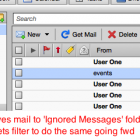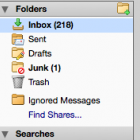Ignore Messages
By: rrao
Often you find yourself on message threads on topics that do not interest you. And the constant back-and-forth of messages keeps cluttering your Inbox. Now you can ignore messages by selecting the message and clicking the "Ignore" button.
Behind the scenes:
It creates a folder called "Ignored Messages" and also a filter called "Move these messages to 'Ignored Messages' (used by 'Ignore Messages' Zimlet)"
And everytime user clicks on "Ignore" button, the Zimlet moves the message to "Ignored Messages" and updates the filter to move any future emails with the same subject to "Ignored Messages".
Release notes:
Versin 0.3: This Zimlet works in ZCS 7.x and also in ZD 7
| Rating | ( 3 ratings ) |
| Downloads | 5452 |
| Latest Version | 0.3 |
| Categories | Fun , Mail , Utilities |
| Compatibility | ZCS Legacy , ZD Legacy |
| License | No License Specified |
| Created | on 6/20/09 |
| Updated | on 10/8/15 |
Reviews
-
Need a small Changes
By: joshineeraj on on 3/16/16 for version 0.3
Can we update the filter with sender email address instead of emails with the same subject
-
Very useful
By: marciojacson on on 7/1/15 for version 0.3
I recommend this
-
suggestion to make the "Ignored Messages" as a local folder?
By: gollum on on 6/1/12 for version 0.3
Is it possible to place the "Ignored Messages" folder as a local folder?
Older Versions:
Version 0.2
Download| Compatibility | ZCS Legacy , ZD Legacy |
| Created | 4/8/10, 12:13 AM |
Often you find yourself on message threads on topics that do not interest you. And the constant back-and-forth of messages keeps cluttering your Inbox. Now you can ignore messages by selecting the message and clicking the "Ignore" button. Once ignored, the messages are redirected to a folder called "Ignored Messages". When the user clicks the "Ignore" button, the Zimlet automatically moves a message with that subject to "Ignore Messages" folder. A user can set how many days it should ignore messages on that thread (5, 10 or 15 days). After the expiration, that Filter-condition will be deleted.