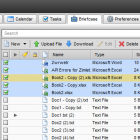Huddle VMWare Zimbra Connector
By: Huddle
By seamlessly connecting VMware Zimbra email with Huddle, the Huddle / VMware Zimbra connector enables people to collaborate intelligently from their inbox and enterprises have an alternative to Microsoft for communication and collaboration.
With the connector:
Email attachments can be easily saved into relevant Huddle workspaces
- Recipients can be added to workspace teams
- Address book contacts can be invited into Huddle without leaving VMware Zimbra
- Everyone that needs to access and comment on content can access it as soon as they log into their Huddle workspace.
To install the connector, the Zimbra server administrator needs to
- Apply for a client key from Huddle - instructions are on https://login.huddle.net/docs/index.html
- Edit the second line of the configuration file to put in the name of the client key registered
- Upload the .zip file (with the edited config file) using the zimlet upload functionality on the server UI
Detailed instructions on install are included in readme.md file inside the .zip.
To use the zimlet once it is installed on the server the user needs to authenticate with their existing Huddle username and password.
Helpful Links
| Rating | No ratings or reviews |
| Downloads | 3097 |
| Latest Version | 1.0 |
| Categories | Contacts , Photos and Files , Utilities |
| Compatibility | ZCS Legacy , ZCS 7.x |
| License | No License Specified |
| Created | on 12/14/11 |
| Updated | on 10/4/15 |