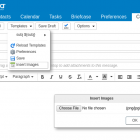Zimbra Email Templates
By: zetalliance
Zimbra Email Templates
On top of the version maintained by Zimbra, this version supports: - Supports inline images - Supports setting personas/from address correctly - Supports organizing templates in sub folders
Upgrading to 1.0.0 from older versions
On the server you need to restart mailboxd zmmailboxdctl restart for the upgrade to work. Existing users will need to set their templates folder again even if they already did in an older version as a result of https://bugzilla.zimbra.com/show_bug.cgi?id=108986
This is the adopted version of Email templates -zimlet from Zimbra Inc.
Email templates are useful for Sales, Support or anyone who sends out the same email on a regular basis.
Set templates folder
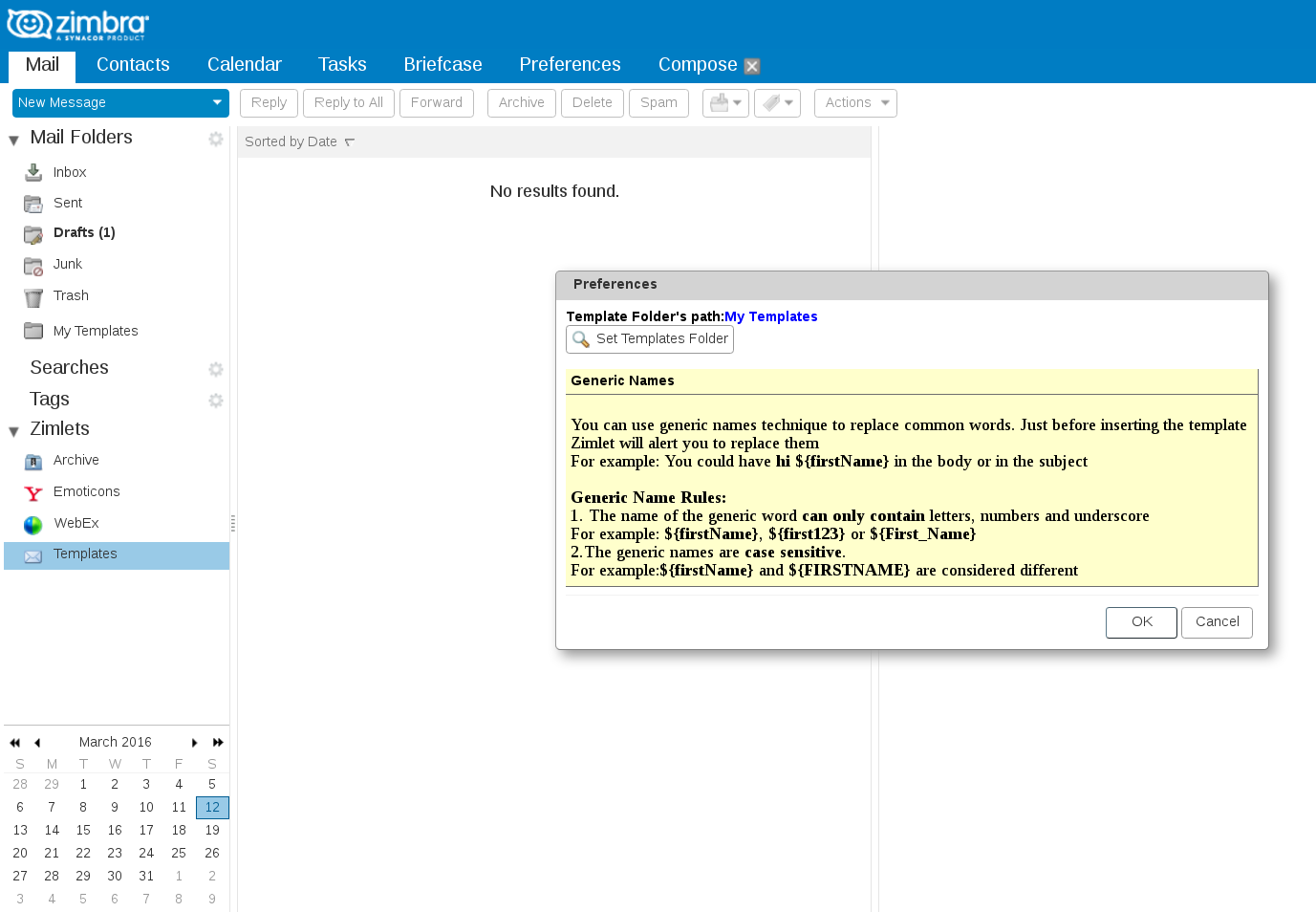
Create a template email
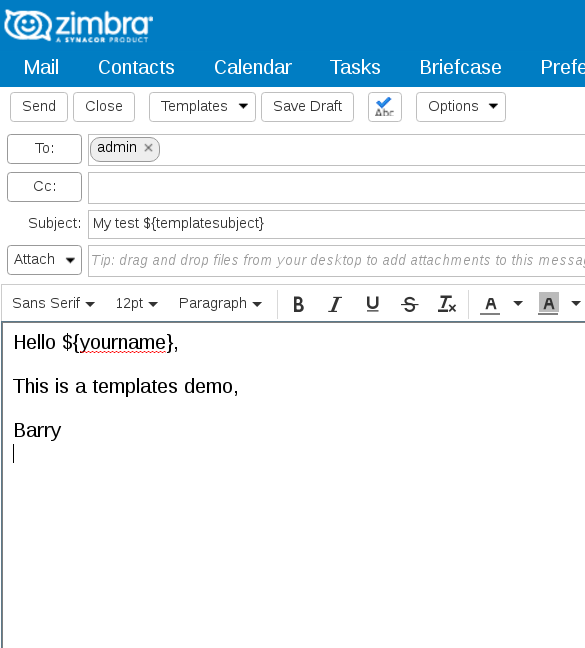
Save the template
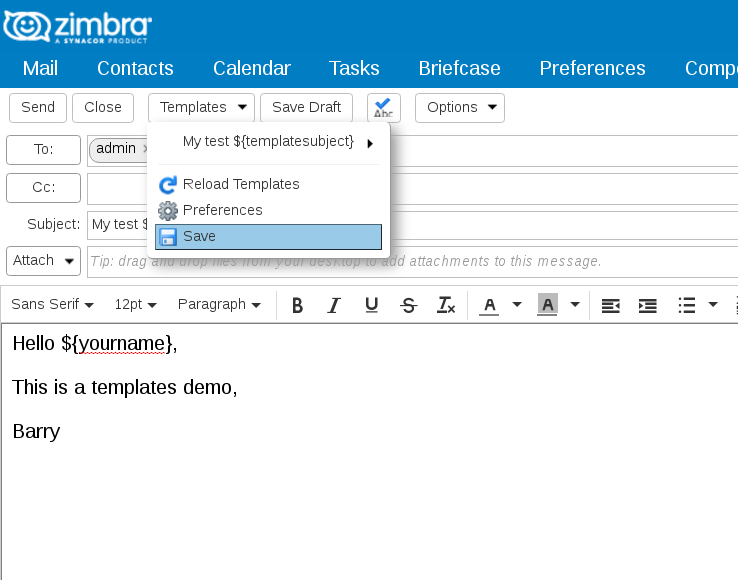
Use the template for new mails
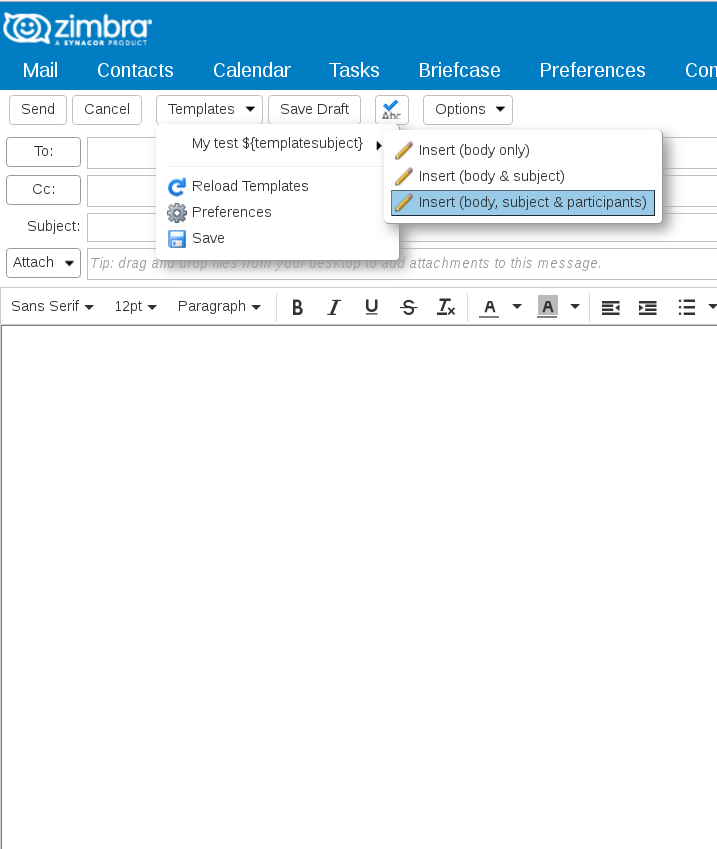
Organize your templates by putting them in sub-folders (new)
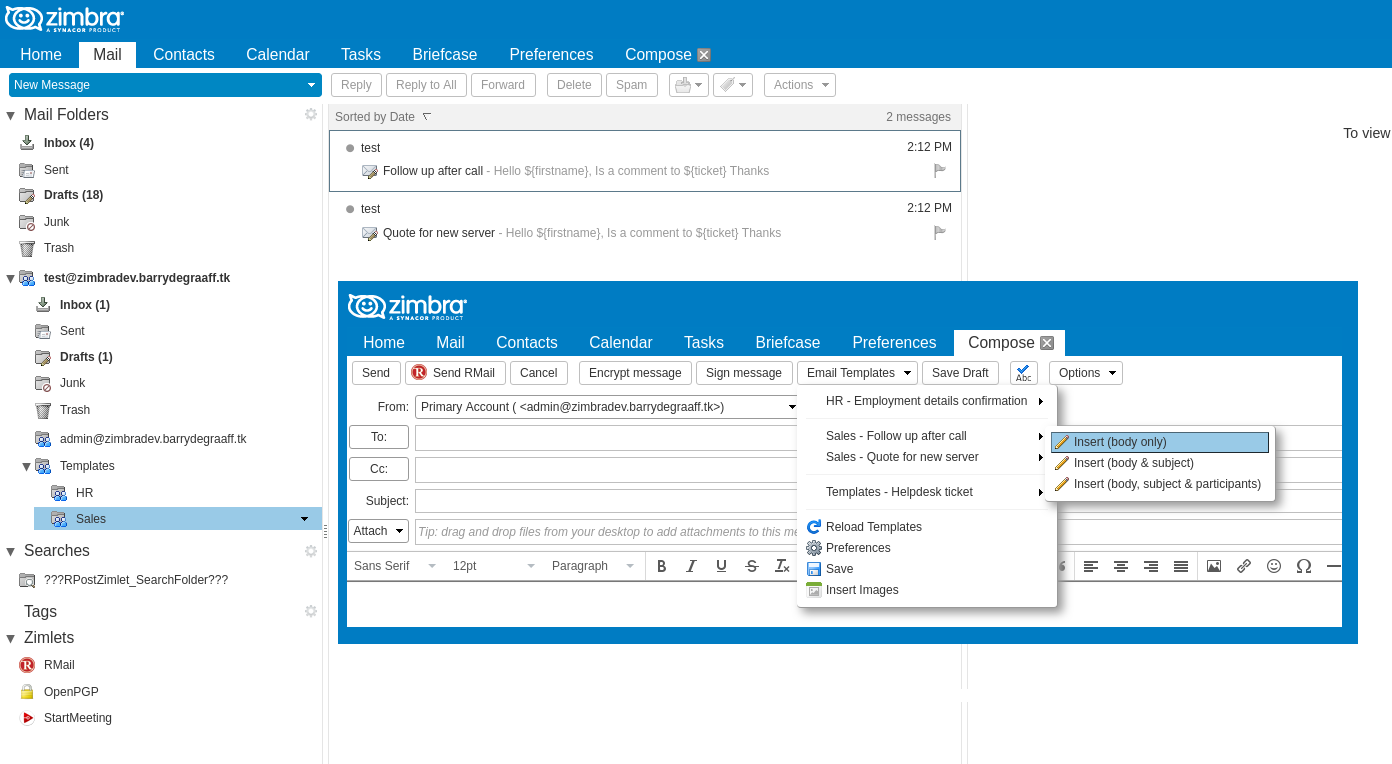
Designed for Zimbra 8.8, 9.0 and above, Zimbra desktop is not supported.
Helpful Links
- http://www.zetalliance.org/
- https://github.com/Zimbra-Community
- https://github.com/Zimbra-Community/com_zimbra_emailtemplates/
| Rating | ( 6 ratings ) |
| Downloads | 9339 |
| Latest Version | 1.0.3 |
| Categories | Calendar , Mail |
| Compatibility | ZCS 8.8.x , ZCS 9.0.x , ZCS 10.0.x |
| License | Zimbra Public License Version 1.3 |
| Created | on 2/11/15 |
| Updated | on 2/6/23 |
Reviews
-
Zimbra Desktop
By: troywweber on on 11/13/17 for version 0.9.6
Does not work with Zimbra desktop. Causes preferences page to load incredibly slow, blocks you from composing a new message, and upon a second attempt to install, prevents Zimbra desktop from opening at all.
-
I have added to the readme: Designed for Zimbra 8.7 and above, Zimbra desktop is not supported.
Replied on 1/15/18
-
-
Thanks Barry!
By: ajcody on on 12/23/16 for version 0.9.1
-
Very useful
By: fs.schmidt on on 10/18/16 for version 0.8
This Zimlet works great, it's very useful. I would like to contribute with the Brazilian Portuguese translation, how could I send the translation?
-
Very useful !
By: fs.schmidt on on 10/8/16 for version 0.8
This Zimlet is very useful for any business. It worked perfectly in Zimbra 8.7 indeed.
-
works great in ZCS 8.7!
By: flunda on on 8/24/16 for version 0.7
just installed and tested it and it works as known from older versions
-
Please add shared Templates folders for teams.
By: xjohn on on 5/23/16 for version 0.7
This is one of the best all time Zimlets. I use this daily. The feature that would make this even more useful would be to have shared Templates folders that have standard Zimbra sharing permissions. Please give this strong consideration.
Thank you to Barry and the ZetaAlliance for adopting this Zimlet.
-
Hi John, If you have a folder shared between user with regular Zimbra sharing or the https://github.com/Zimbra-Community/shared-mailbox-toolkit , then the Email Templates Zimlet will be able to use Templates from that share. It also supports saving to the share. Barry
Replied on 9/13/17
-
Older Versions:
Version 8.5.3
Download| Compatibility | ZCS 8.0.x |
| Created | 2/13/15, 9:51 AM |
This is the adopted version of the Email Templates-zimlet by rrao
Email templates are extremely useful for Sales, Support and SE or any one who constantly sends out the same email on a regular basis.
How to create Templates
This Zimlet uses existing emails(nothing special) as templates. So, to create templates, simply send few emails yourself. You can use generic names technique to replace common words. And just before inserting the template Zimlet will alert you to replace them.
For example: You could have "hi ${firstName}" in the body or in the subject.
Step by step getting started guide.
Setup
After you have created few template emails, move all these emails to some central folder, say "Sales Templates".
Set this folder as your templates repository by going to Preferences > "Set Templates Folder" button
Refresh browser
How to use
With two clicks you can insert a Template of your choice. You can insert in three formats.
Just the body of the template,
Both body & subject
Body, Subject & Participants.
Templates in Calendar
You can use any of these templates in Calendar. For example, you can create a template with Conference-call details. You don't have to search for those details anymore, Isn't that cool?
Sharing Templates with others in the team
Simply share your templates folder and ask your team members to point the Zimlets to this shared folder.
Limitations
Having attachments within templates is only supported in 6.0.8.
And we don't support inline-attachments within templates
There's also a version compatible with Zimbra 8.0 available.