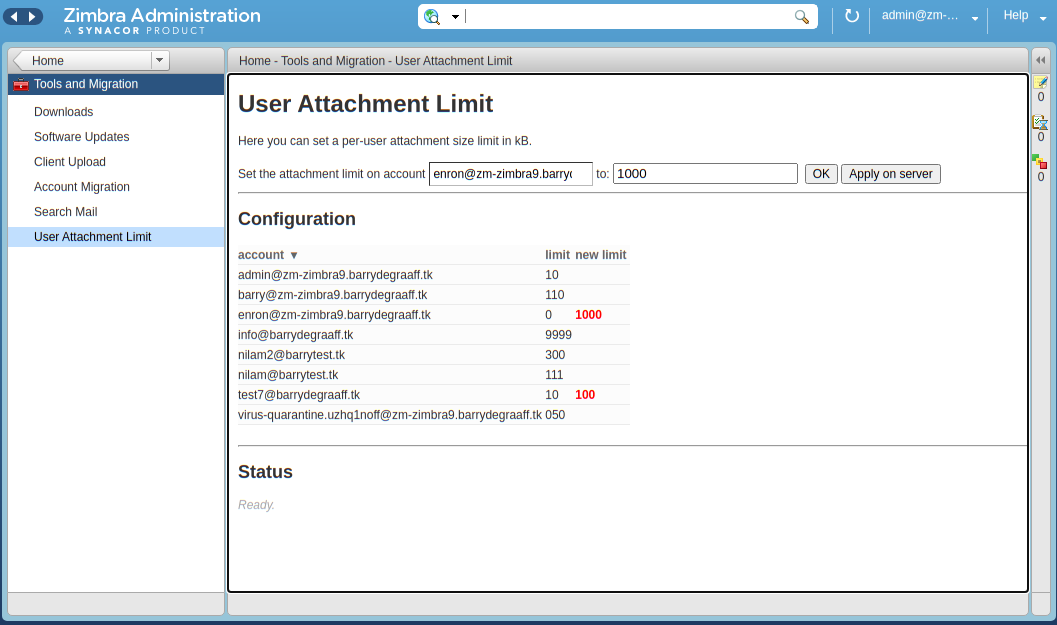Per user attachment size limits
By: zimbra
With this Zimlet and extension you can configure per-user attachment limits. It works out of the box on a single server installation. On a multi-server setup you have to find a way to sync the config file to all your MTA servers. The Admin Zimlet and extension generate a Postfwd config file like this:
zimbra@zm-zimbra9:/root$ cat /opt/zimbra/conf/postfwd.cf
#do not make manual changes to this file, it is overwritten by perUserAttachmentLimit extension
id=SZ00000; protocol_state=END-OF-MESSAGE; size>=10240; sender==admin@zm-zimbra9.barrydegraaff.tk; action=REJECT HUGE FILE.
id=SZ00001; protocol_state=END-OF-MESSAGE; size>=10238976; sender==info@barrydegraaff.tk; action=REJECT HUGE FILE.
id=SZ00002; protocol_state=END-OF-MESSAGE; size>=113664; sender==nilam@barrytest.tk; action=REJECT HUGE FILE.
id=SZ00003; protocol_state=END-OF-MESSAGE; size>=9216000; sender==nilam2@barrytest.tk; action=REJECT HUGE FILE.
id=SZ99999; protocol_state=END-OF-MESSAGE; action=DUNNO
zimbra@zm-zimbra9:/root$
The Zimlet needs to be deployed with zmzimletctl deploy com_zimbra_user_attachment_limit_admin.zip.
The Extension needs to be placed like this:
zimbra@zm-zimbra9:/root$ ls -hal /opt/zimbra/lib/ext/perUserAttachmentLimit
total 20K
drwxr-xr-x 2 root root 4.0K Jul 5 12:17 .
drwxrwxr-x 41 root root 4.0K Jul 1 12:08 ..
-rw-r--r-- 1 zimbra zimbra 729 Jul 5 12:18 config.json
-rw-r--r-- 1 root root 5.4K Jul 5 12:17 extension.jar
config.json can be an empty file, but Zimbra must have read/write permission to it.
Add a bash wrapper for reloading postfwd:
cat /usr/local/sbin/postfwd-reload
#!/bin/bash
/usr/sbin/postfwd2 --reload
Postfwd
The general configuration for message sizes on the Zimbra MTA is to set a global parameter called zimbraMtaMaxMessageSize. This attribute is a global parameter and is the maximum total size of a mail message and is enforced by the mailbox server. The value is propagated to postconf's message_size_limit by zmmtaconfig. The default Zimbra MTA configuration uses the default Postfix message_size_limit of 10MB (i.e. '10240000' bytes). More information here - https://wiki.zimbra.com/wiki/Configuring_maxmessagesize
This section shows how Postfwd can be integrated with Postfix to allow per user settings to be configured. Postfwd is a postfix firewall daemon. Postfwd is written in Perl to combine complex postfix restrictions in a ruleset similar to those of most firewalls. The program uses the postfix policy delegation protocol to control access to the mail system before a message has been accepted. It allows you to choose an action (e.g. reject, dunno) for a combination of several SMTP parameters (like sender and recipient address, size or the client's TLS fingerprint).
Installation
Popular Linux distributions like Debian and Ubuntu have postfwd 1.35 included in their package repository, so only thing you need to do is run apt-get install postfwd.
Also, create a new file called postfwd-reload in /usr/local/sbin with the following content:
#!/bin/bash
/usr/sbin/postfwd --reload
Setup
Postfwd listens on port 10040 and configuration file is located in /etc/postfix/postfwd.cf, but this can be overridden with postfwd arguments.
Run postfwd manually in daemon mode with ruleset file /etc/postfix/postfwd.cf:
postfwd --daemon -v -f /etc/postfix/postfwd.cf -u zimbra -g zimbra
Other switches -
Ruleset: (at least one, multiple use is allowed):
-f, --file reads rules from
-r, --rule adds to config-k,
--kill, --stop terminate postfwd2
--reload, --hup reload postfwd2-I,
--instantcfg reloads ruleset on every new request. This enables on-the-fly configuration changes without restarting.
-n, --nodns skip any dns based test
-t, --test testing, always returns "dunno"
-S, --summary show stats every seconds
NOTE: Postfwd has been installed as a standard deb package. The executable is /usr/sbin/postfwd and run as root user!
Policy or Ruleset File
A configuration line consists of optional item=value pairs, separated by semicolons (;) and the appropriate desired action:
[ =; =; ... ] action=
Example:
client_address=192.168.1.1 ; sender==no@bad.local ; action=REJECT
This will deny all mail from 192.168.1.1 with envelope sender no@bad.local. The order of the elements is not important. Most values can be specified as regular expressions (PCRE).
Example: Configuration for different users to have different message size limits.
id=SZ001; protocol_state=END-OF-MESSAGE; size>=10240; sasl_username==joe@zmail.lab; action=REJECT Message size $$size exceeds limit of 10KB.
id=SZ002; protocol_state=END-OF-MESSAGE; size>=10240000; sasl_username==jane@zmail.lab; action=REJECT Message size $$size exceeds limit of 10MB.
id=SZ003; protocol_state=END-OF-MESSAGE; size>=102400; sasl_username==tod@zmail.lab; action=REJECT Only 100K allowed. $$size not allowed.id=SZ100; protocol_state=END-OF-MESSAGE; action=DUNNO
A ruleset consists of one or multiple rules, which can be loaded from files or passed as command line arguments. Leading or trailing whitespace characters will be ignored. Use '#' to comment your configuration. A ruleset consists of one or multiple rules, which can be loaded from files or passed as command line arguments.
Here is a breakdown of the above ruleset - \
id=SZ001 - an unique identifier for each ruleset \
protocol_state - size of message will work reliably only at the END-OF-MESSAGE level \
size >= 1024 - message size (including headers) is greater than 1KB \
sasl_username or sender - User defined for the limit \
action=DUNNO - Action to be performed if the rule is TRUE \
The Postfix SMTP server has a number of built-in mechanisms to block or accept mail at specific SMTP protocol stages. Detailed information here - http://www.postfix.org/SMTPD_POLICY_README.html
Enable postfwd with Zimbra
To enable postfwd, CBPolicy needs to be enabled - This is not mandatory but the current zmconfigd settings are written in this way and only one additional setting is required to enabled and use postfwd.
Add postfwd as a policy service to the postfix end of data restrictions -
# cat /opt/zimbra/conf/zmconfigd/smtpd_end_of_data_restrictions.cf
check_policy_service inet:127.0.0.1:10040
check_policy_service inet:localhost:%%zimbraCBPolicydBindPort%%
Ensure that postfwd is running. You can manually start/stop postfwd using the following commands - \
Start - postfwd --daemon -v -f /etc/postfix/postfwd.cf -u zimbra -g zimbra -p 10040 \
Stop - postfwd -k
Note: Ensure that the port matches the end_of_data check policy settings
Check the services and restart the MTA:
zmprov ms `zmhostanme` zimbraServiceEnabled cbpolicyd && zmmtactlctl restart
NOTE: The maximum message size defined by zimbraMtaMaxMessageSize should be more than all the values in the ruleset. Example - Default size for all users is 50MB except for the ones defined in the ruleset.
Helpful Links
- https://github.com/Zimbra/per-user-attach-limit
- https://github.com/postfwd/postfwd
- https://postfwd.org/doc.html
- https://postfwd.org/quick.html
| Rating | No ratings or reviews |
| Downloads | 653 |
| Latest Version | 0.0.1 |
| Categories | |
| Compatibility | ZCS 8.8.x , ZCS 9.0.x , ZCS 10.0.x |
| License | GNU GPL v2 |
| Created | on 1/12/23 |
| Updated | on 1/12/23 |