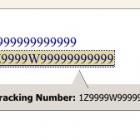Package Tracker
By: KevinH
Track UPS and FedEx packages with a single click. This Zimlet will highlight UPS and FedEx tracking numbers in email messages. When you click, you are linked to shipping information.
| Rating | ( 3 ratings ) |
| Downloads | 3979 |
| Latest Version | 1.5 |
| Categories | Mail , Utilities |
| Compatibility | ZCS Legacy |
| License | No License Specified |
| Created | on 5/20/10 |
| Updated | on 10/7/15 |
Reviews
-
Sadly not working for me...
By: pbrunnen on on 7/1/15 for version 1.5
zcs 6.0.13 NE with zimlet v1.5Not working for me... Does not pick up on my FedEx numbers.Great idea though...
-
Works on 8.0
By: 50asm on on 7/1/15 for version 1.5
Made the changes noted above on zcs 8.0 and works like a champ. Thank you for the info!
-
With a Small Modification, Works Great with ZCS 7.2.0 NE
By: Bullfrog on on 5/18/12 for version 1.5
I am using Zimbra 7.2.0 Network Edition. At first, the zimlet would only link and track UPS tracking numbers. FedEx tracking numbers were detected, but the hyperlink would not work. However, a small modification fixes this. Here is what you need to do:Download zimlet.Extract the zip file.Open the directory created when the files were extracted.Edit 'shipping.js' with your preferred text editor.Modify line 94 to match the following:url = "http://www.fedex.com/Tracking?cntry_code=us&tracknumber_list=" + t + "&language=english";Note: If you live in a country other than the US or read a different language, adjust the settings in the hyperlink from step 6 accordingly.Save the file and exit.Compress the files into a file named com_zimbra_tracking.zipMake sure NO FOLDERS are included in the zip, only the 3 files should exist.Deploy the zimlet from the Zimbra Admin interface.Voila! Track UPS and FedEx packages from emails within Zimbra!!I hope this helps others. :-)