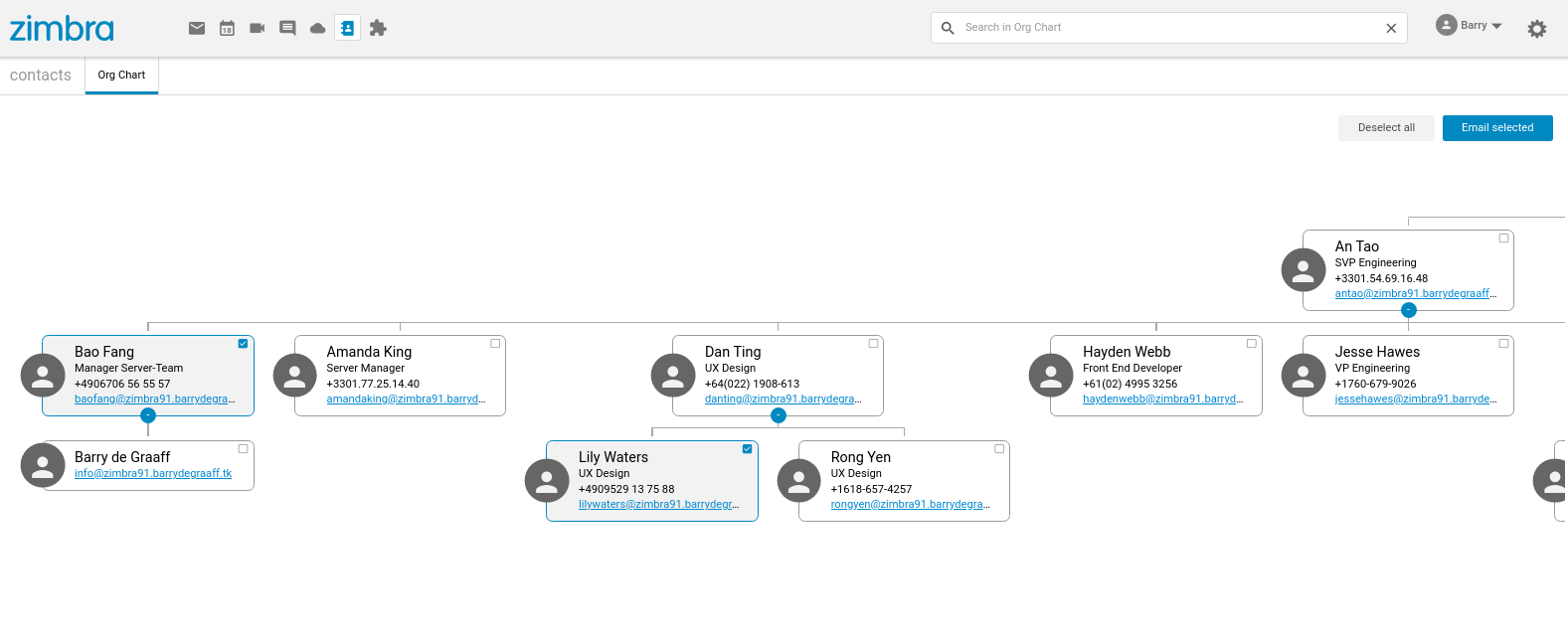Organization Chart Zimlet Modern UI
By: zimbra
Introducing the Organization Chart Zimlet
Recently the Organization Chart Zimlet was added to Zimbra 9.
You can use the Organization Chart Zimlet to display the people in your organization in a hierarchical tree. This is particularly useful for larger organizations or organizations that do a lot of remote working.
The hierarchy is stored in Zimbra's Global Address book and it uses the manager field. This field can be set via the Admin UI or the command line.
Installing
To install the Zimlet
apt-get install zimbra-zimlet-org-chart
yum install zimbra-zimlet-org-chart
su - zimbra
zmprov mcf +zimbraGalLdapAttrMap manager=manager
zmmailboxdctl restart
Creating Hierarchy
The hierarchy an be set-up via the Admin UI. You can also use the command line like this:
zmprov ma user2@zimbra.example.com manager uid=user2,ou=people,dc=zimbra,dc=example,dc=com
zmprov ma user1@zimbra.example.com manager uid=user2,ou=people,dc=zimbra,dc=example,dc=com
zmgsautil forceSync -a galsync@zimbra.example.com -n InternalGAL
NOTE: The topmost user account of the hierarchy should have the manager field set to its own account's LDAP field
Helpful Links
| Rating | No ratings or reviews |
| Downloads | 886 |
| Latest Version | 0.0.1 |
| Categories | Contacts |
| Compatibility | ZCS 9.0.x , ZCS 10.0.x |
| License | Network Edition License |
| Created | on 11/17/21 |
| Updated | on 11/17/21 |