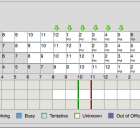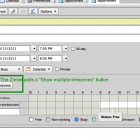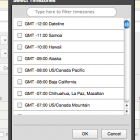Multiple Timezones Zimlet
By: rrao
Lot of times we create appointments where attendees are from different timezones and its extremely hard to know the best time-slot that works for all. This Zimlet makes it a breeze to visually compare various timezones.
In addition, it also has the following features:
Working hours:
- This helps you quickly see working-hours (which is Zimbra preference; its by-default 8am-5pm). Although 8am-5pm is not working hours for everyone, but it gives you an idea.
Best or most-matched time-slots:
Say you are in PST creating a meeting where there attendees are from 6 different timezones & say only 3 timezones fall into 9-5 range on 9am & 5pm, you will see two "Green Arrows" above 9am and 3pm time-slots to quickly identify them.
Release notes:
v0.2 fixes a bug that was causing -ve time-slot numbers for certain timezone sets
v0.1 is only supported from ZCS/ZD 7.1.1+
| Rating | ( 2 ratings ) |
| Downloads | 5143 |
| Latest Version | 0.2 |
| Categories | Calendar |
| Compatibility | ZCS Legacy , ZCS 7.x , ZD 7.0.x , ZD 7.1.x |
| License | No License Specified |
| Created | on 10/14/11 |
| Updated | on 10/7/15 |
Reviews
-
7.1.x
By: soba@ukw.edu.pl on on 7/1/15 for version 0.1
Can this zimlet work with ZCS 7.1.3 ?
-
Yes, of course. 7.1.1+ means 7.1.1 onwards including 7.1.3
Replied on 10/17/11
-
-
Crashed after restarting Zimbra - uninstalled
By: fmotta on on 7/1/15 for version 0.2
Zimbra won't load this version. Uninstalled.
Older Versions:
Version 0.1
Download| Compatibility | ZCS Legacy , ZCS 7.x , ZD 7.0.x , ZD 7.1.x |
| Created | 10/17/11, 1:00 PM |
Lot of times we create appointments where attendees are from different timezones and its extremely hard to know the best time-slot that works for all. This Zimlet makes it a breeze to visually compare various timezones.
In addition, it also has the following features:
Working hours:
- This helps you quickly see working-hours (which is Zimbra preference; its by-default 8am-5pm). Although 8am-5pm is not working hours for everyone, but it gives you an idea.
Best or most-matched time-slots:
Say you are in PST creating a meeting where there attendees are from 6 different timezones & say only 3 timezones fall into 9-5 range on 9am & 5pm, you will see two "Green Arrows" above 9am and 3pm time-slots to quickly identify them.
Release notes:
v0.1 is only supported from ZCS/ZD 7.1.1+