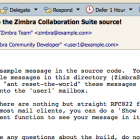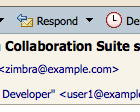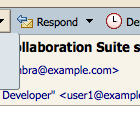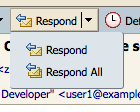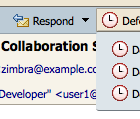Inbox Zero for Zimbra
By: andyc
Take back control of your Inbox!
Inbox Zero for Zimbra implements Merlin Mann's productivity process as a mail message toolbar. This zimlet lets you cruise through your Inbox in record time, simplifying common tasks down to a single button click!
The heart of Inbox Zero, as defined by Merlin Mann, is to perform one of five simple operations on each piece of email in your Inbox with the goal of keeping your Inbox empty at all times. These five operations are:
- Delete
- Delegate
- Respond
- Defer
- Do
Inbox Zero for Zimbra expands on this concept while maintaining a simple list of only five actions on the mail message toolbar. For users that prefer to never throw anything away, messages can be archived instead of deleted; you can delegate responsibility for an email to someone else and automatically followup later; you can defer messages for different durations; etc.
The complete list of Inbox Zero for Zimbra actions are:
- Delete or Archive
- Delegate or Followup
- Respond or Respond All
- Defer 1 Hour, Defer 1 Day, or Defer 1 Week
- Create a Task ("Do")
Try Inbox Zero today! You'll never look at your Inbox the same way again!
Notes:
Inbox Zero for Zimbra works best if your Inbox is sorted by message, not by conversation. This may feel very limiting at first but once you start using Inbox Zero you won't need conversations because there is (hopefully) never more than a dozen messages in your Inbox at any time.
To view your Inbox by messages instead of conversations, go to the Mail application and pull down the View menu from the toolbar. Select "By Message" and you're done! The client will automatically save your setting when you logout.
If your Inbox already contains thousands (if not tens of thousands) of emails already and it seems too overwhelming to start using Inbox Zero, there's a simple solution: start by archiving everything in your Inbox. This helps you start fresh and you can always go to the archive folder and process important messages later.
Here are step-by-step instructions on how to archive your Inbox to get started using Inbox Zero:
- Go to the Mail application.
- Select a message, any message.
- Pull down the Delete button from the Inbox Zero for Zimbra toolbar above the message reading pane and select Archive. The first time you perform an Inbox Zero action, the zimlet will automatically create a couple of folders, including an "Archived" folder. The selected message will be moved to this folder.
- Shift-click the select-all checkbox in the message list header. This selects all the messages in the current view and all messages that match the current search but are not yet in the view.
- Click the move button from the message list toolbar.
- Select the Inbox/Archived folder and hit OK.
- Wait while the system moves everything in your Inbox to the archive. This may take a while. If you are impatient, open another browser tab or window and load a separate copy of the client to continue work while you wait.
Helpful Links
| Rating | ( 20 ratings ) |
| Downloads | 9601 |
| Latest Version | 1.2_6.0.0.20100901.112857 |
| Categories | Mail , Utilities |
| Compatibility | ZCS Legacy , ZD Legacy |
| License | No License Specified |
| Created | on 8/20/10 |
| Updated | on 10/5/15 |
Reviews
-
Enterprise Deployment
By: gimecoffee on on 7/1/15 for version 1.2
I'd love for everyone in our company to view the video. Excellent discussion on how to use email in a more organized fashion whether or not using this zimlet.I'm using it with Firefox 3.6.10 (WindowsXP and Linux - MDV 2009) with no problem so far. My issue is with IE7&8. It lets the user take action on one(1) email and then the tool bar goes blank. It comes back if you log out and back in. I turned off all other zimlets to make sure their wasn't a conflict but still same issue. One more reason to stick to FF but I've got some users who won't. Any thoughts as to what my issue might be. I'm using ZCS 6.0.7Rois
-
Excellent productivity tool, could do with one more feature...
By: awnz on on 7/1/15 for version 1.2_6.0.0.20100901.112857
How about the ability to defer to a specific date?If it's a Monday or Tuesday, and I get an e-mail about something relating to a job I'm doing on Thursday, I'd like to be able to defer it to that date. Is that possible?
-
Tried on Zimbra 8.0.2
By: mitesh.choksi on on 7/1/15 for version 1.2_6.0.0.20100901.112857
The bar now shows up on the bottom of the email. Any ways to bring it up on the top of the message again?
-
Very Good Zimlet
By: syanzy on on 7/1/15 for version 1.2_6.0.0.20100901.112857
Only if it worked. Unfortunately it doesn't. I still have it installed and turned on just so I can right click on an email and convert it to a task or an appointment. I noticed that I don't have those options when I turn off the zimlet.
-
'Archive' and 'Create Task' do not work
By: samuelfribeiro on on 4/16/12 for version 1.2_6.0.0.20100901.112857
Hi I'm using Zimba Desktop 7.1.4 GA, but when I click in Create task button, nothing happens.I have downloaded Inbox Zero for Zimbra version 1.2_6.0.0.20100901.112857.Could you help me?
-
Same issue with "archive" and "defer"
By: jarmstro on on 1/12/12 for version 1.2
I'm having the same issue as previous users - the archive, defer, and create task options do not seem to have any effect. I do have the archived and deferred folders created by the extension but the only action that really seems to do anything is delete.I am running Zimbra Desktop 7.1.2 on a Mac. I know that 7.x is not listed as officially supported for this extension but I'd love to see it working.
-
Problem with Zimlet
By: userad on on 8/25/11 for version 1.2
Idea is great but zimlet don't work in my instalation: ZD 7.1.1. Button "defer" don't work. How can I correct it?
-
Archive, Defer, Create Task - Not working on Zimbra 7.0.1 Desktop Client
By: azell on on 5/23/11 for version 1.2
The functionality looks great and seems to be as close to the Gmail archive feature as I can get right now, however I was disappointed to see that it did not work.
-
This Zimlet will help you.
By: aballesteros on on 5/13/11 for version 1.2
-
Archive & Defer non-functional
By: strimmer on on 3/16/11 for version 1.2
AndyC, I am also unable to get emails to move to folders by using the Archive, or defer buttons. The Zimlet did correctly make "Archived and Deferred" folders under my inbox when I first selected to archive an email. I'm running Zimbra Desktop 2.0.1, version 1.2 of the Inbox Zero for Zimbra zimlet on Mac OS X 10.6.6 connecting to a Zimbra 6 server. Please let me know if you have any suggestions or would like me to assist with any testing/info gathering off-line.
-
Problems with Undo Send
By: jamescape777 on on 3/7/11 for version 1.2
When this extension is active alongside the "Undo Send" zimlet, the post-message actions don't seem to work---e.g. "Delegate" will forward the message as expected, Undo Send will delay the message going out, but it won't properly archive the message after the response has gone out.It would be nice if these two extensions could play nice together, since they're both so useful.
-
The "archive" button does not work
By: gphilip on on 3/2/11 for version 1.2
for me on ZD 2 : the same behaviour as described by @ThomS and others. I am using version 1.2 (downloaded and installed it today) of this zimlet. As such, I end up dragging messages to the newly created Inbox -> Archived folder. Not very exciting, now is it? :) -- Philip
-
Great extension - also having problems with the buttons
By: Martin Willms on on 12/7/10 for version 1.2
Hi Andy,I wanted to write in and say I also really like the extension, but that I'm also having the problem with the buttons.I read an earlier post that I didn't altogether understand - "After deploying the new version, please flush your server zimlet cache using "zmprov flushCache zimlet", flush your browser cache, and reload".I'm a bit of a tech novice - if you have the time, could you explain this some more?Thanks!Martin
-
Create task and Archive do not work in ZD2
By: drking on on 11/5/10 for version 1.2
As mentioned, the create task and archive selections don't work. The folders are created, but selecting archive and creating a task don't do anything. From reading about this zimlet and watching the video, this would be an extremely useful and necessary app. for any business. Could someone please check on this for us--We would like to start using it as soon as possible. drkingZD2.0(10580)Mac OSX 10.6.4
-
Would love it but but 'Archive' and 'Create Task' do not work in ZD 2
By: tkurth on on 11/1/10 for version 1.2
Great Zimlet but the issue with 'Archive' and 'Create Task' do not seem to be solved. It is creating the folder on the various accounts but when clicked on 'Archive' nothing happens. I also cannot create a task, or 'defer,' or 'follow-up.' Any update would be highly appreciated as this Zimlet has excellent potential.
-
Not so much on Linux/Firefox
By: todd_dsm on on 9/22/10 for version 1.2
Worked great for Mac and Windows but it boogered up the page in my fedora13 linux/Firefox.Please test this further. I'd like to use it too :)
-
Reading Pane Off > no "inbox zero" : a feature ?
By: auanton on on 9/19/10 for version 1.2
hi,thank you for this useful zimlet. Testing it on 6.08-os-debian5_64, I noticed that it does not appear with the "Reading pane off".If this is the way it should behave, a mention in the description could be useful(sorry, if it is already mentioned and i overlooked that)anton
-
A few remarks
By: karukera on on 9/13/10 for version 1.2
Very interesting zimlet. ThanksWould you explain me the difference between delegate and followup.I used delegate and followup and couldn't see the difference.When you defer a message for one hour for example, the reception hour and date are correct in the message but the date and hour displayed in the message list are the date and hour the message has been deferred (I apologize for my poor english). It migth be interesting to display two columns, one for the reception date and one for the defererred date.I had not been able to create a task from a message.You must notice that I use ZCS in french ant that I translated .properties (not below the point you indicated).I installed and uninstalled the zimlet several times and now when I click archive the message is still in Inbox. Defer works properly.Feel free to contact me.
-
Re: Like the toolbar, but 'Archive' and 'Create Task' do not work
By: andyc on on 8/31/10 for version 1.1
@ThomS I'm sorry to hear that it is not working for you. A few of the over 160 people that have now downloaded the zimlet have reported similar issues. I have not been able to recreate the problem yet on my end but will continue to work with the few users that are affected to try to find a solution for you.
-
Like the toolbar, but 'Archive' and 'Create Task' do not work
By: ThomS on on 8/30/10 for version 1.1
Overall I like the extra toolbar this zimlet creates. However,
several functions do not work properly at this time (on our Zimbra
installation at least). Both the 'Archive' and 'Create Task' buttons do
not work. You can press them, but nothing happens.Another 'bug'
is that when you defer an email it changes the time of the 'delivered
on' time of the e-mail. This is something you don't want (at least I
don't want it). It also stays in the deferred box, and does not give you
a reminder of any kind after the time to which you deferred the e-mail
has elapsed.It would be great if you can somehow attach some kind of (calender?) reminder to a deferred e-mail message.If these bugs can be resolved this zimlet certainly has potential.@developer: Feel free to contact me if you would like more detailed info about the herementioned bugs.
Older Versions:
Version 1.1
Download| Compatibility | ZCS Legacy , ZD Legacy |
| Created | 8/21/10, 7:00 AM |
Take back control of your Inbox!
Inbox Zero for Zimbra implements Merlin Mann's productivity process as a mail message toolbar. This zimlet lets you cruise through your Inbox in record time, simplifying common tasks down to a single button click!
The heart of Inbox Zero, as defined by Merlin Mann, is to perform one of five simple operations on each piece of email in your Inbox with the goal of keeping your Inbox empty at all times. These five operations are:
- Delete
- Delegate
- Respond
- Defer
- Do
Inbox Zero for Zimbra expands on this concept while maintaining a simple list of only five actions on the mail message toolbar. For users that prefer to never throw anything away, messages can be archived instead of deleted; you can delegate responsibility for an email to someone else and automatically followup later; you can defer messages for different durations; etc.
The complete list of Inbox Zero for Zimbra actions are:
- Delete or Archive
- Delegate or Followup
- Respond or Respond All
- Defer 1 Hour, Defer 1 Day, or Defer 1 Week
- Create a Task ("Do")
Try Inbox Zero today! You'll never look at your Inbox the same way again!
Notes:
Inbox Zero for Zimbra works best if your Inbox is sorted by message, not by conversation. This may feel very limiting at first but once you start using Inbox Zero you won't need conversations because there is (hopefully) never more than a dozen messages in your Inbox at any time.
To view your Inbox by messages instead of conversations, go to the Mail application and pull down the View menu from the toolbar. Select "By Message" and you're done! The client will automatically save your setting when you logout.
If your Inbox already contains thousands (if not tens of thousands) of emails already and it seems too overwhelming to start using Inbox Zero, there's a simple solution: start by archiving everything in your Inbox. This helps you start fresh and you can always go to the archive folder and process important messages later.
Here are step-by-step instructions on how to archive your Inbox to get started using Inbox Zero:
- Go to the Mail application.
- Select a message, any message.
- Pull down the Delete button from the Inbox Zero for Zimbra toolbar above the message reading pane and select Archive. The first time you perform an Inbox Zero action, the zimlet will automatically create a couple of folders, including an "Archived" folder. The selected message will be moved to this folder.
- Shift-click the select-all checkbox in the message list header. This selects all the messages in the current view and all messages that match the current search but are not yet in the view.
- Click the move button from the message list toolbar.
- Select the Inbox/Archived folder and hit OK.
- Wait while the system moves everything in your Inbox to the archive. This may take a while. If you are impatient, open another browser tab or window and load a separate copy of the client to continue work while you wait.