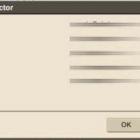Contact Collector
By: rrao
This Zimlet allows you to easily add all participants in an email conversation to your address book. Simply drag-and-drop a conversation or message onto the Zimlet panel icon and all participant contacts are displayed from the conversation or message. You can select which contacts to add to your Address Book. Contacts that already exist in your Address Book will still be shown but with a disabled for "add". Drag-and-drop a conversation onto the Zimlet panel icon and a dialog is presented listing all the participants within that conversation. Select participants to add to your Address Book.
| Rating | ( 1 ratings ) |
| Downloads | 8724 |
| Latest Version | 1.5 |
| Categories | Contacts , Mail , Utilities |
| Compatibility | ZCS Legacy |
| License | No License Specified |
| Created | on 2/8/07 |
| Updated | on 10/8/15 |
Reviews
-
Very Useful
By: Pimp92a on on 7/1/15 for version 1.5
This Zimlet is exactly what I am looking for. I use Thunderbird and adding a contact is piece of cake, you just have to click on the star next to the contact name and that's it! Then, if you want to add information, of course you can. THanks to this zimlet I can now do the same thing in Zimbra. Thanks a lot. Pierre
Older Versions:
Version 1.2
Download| Compatibility | ZCS Legacy |
| Created | 4/7/10, 11:36 PM |
This Zimlet allows you to easily add all participants in an email conversation to your address book. Simply drag-and-drop a conversation or message onto the Zimlet panel icon and all participant contacts are displayed from the conversation or message. You can select which contacts to add to your Address Book. Contacts that already exist in your Address Book will still be shown but with a disabled for "add". Drag-and-drop a conversation onto the Zimlet panel icon and a dialog is presented listing all the participants within that conversation. Select participants to add to your Address Book.