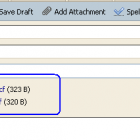Attach Contacts
By: rrao
Attach Contacts Zimlet - Allows you to easily attach contacts in vCard(.vcf) format from Address Book to the mail being composed.
You can attach Contacts in two different places:
- In Mail Compose window, click on "Add Attachments" dialog > Click on "Contacts" tab and select contacts to attach, then press OK
- Go to Address Book, Select one or more Contacts and press "Send" Contacts button - This will attach those contacts and opens up a new compose window.
Release Notes:
- Please Note: Needs at least ZCS 6.0.8 (not 6.0.7)
- Version 0.5 has few more important bug fixes like compose-focus bug
- Version 0.4 is the latest and has few bug fixes
- Version 0.3 Shipped with ZCS
| Rating | ( 3 ratings ) |
| Downloads | 8354 |
| Latest Version | 0.5 |
| Categories | Contacts , Mail , Utilities |
| Compatibility | ZCS Legacy |
| License | No License Specified |
| Created | on 8/26/10 |
| Updated | on 10/5/15 |
Reviews
-
very handy
By: Andy from Zimbra on on 7/1/15 for version 0.4
It's super-convenient now having one interface for adding attachments, emails and contacts. This works very smoothly.
-
New Message button functionality broken after installing the zimlet (ZCS 8.0.8).
By: tvizirov on on 11/3/14 for version 0.5
Just to confirm that the zimlet causes issues with ZCS 8.0.8:Issue:1. Install zimlet2. Try to compose new e-mail by clicking on "New Message" button. Result:Nothing happens after clicking on the "New Message button" -- Disabling the zimlet made the composing possible.
-
Broken in ZD 8
By: unc0nnected on on 5/27/14 for version 0.5
Causes the following error in Zimbra Desktop 8: Script Error: appCtxt.getViewTypeFromId is not a function - nodev_all.js:606
File:
http://127.0.0.1:52284/service/zimlet/res/Zimlets-nodev_all.js?language=en&country=US&cosId=8bdddb0e-223b-4774-b613-4c741d7e8c64Line: 606Error: TypeErrorStack:("LOADING",false)@http://127.0.0.1:52284/service/zimlet/res/Zimlets-nodev_all.js?language=en&country=US&cosId=8bdddb0e-223b-4774-b613-4c741d7e8c64:606("onShowView",[object Array])@http://127.0.0.1:52284/desktop/login.jsp?at=5de95372-9a3d-4f96-b94c-70d07b4de24f:2511("onShowView",[object Array])@http://127.0.0.1:52284/zimbra/js/Startup1_1_all.js?v=140417140922:22911("LOADING",(void 0),false)@http://127.0.0.1:52284/zimbra/js/Startup1_2_all.js?v=140417140922:19322("LOADING",(void 0),false)@http://127.0.0.1:52284/zimbra/js/Startup1_2_all.js?v=140417140922:19318("LOADING")@http://127.0.0.1:52284/zimbra/js/Startup1_2_all.js?v=140417140922:19021()@http://127.0.0.1:52284/zimbra/js/Startup1_2_all.js?v=140417140922:20037()@http://127.0.0.1:52284/desktop/login.jsp?at=5de95372-9a3d-4f96-b94c-70d07b4de24f:696([object
Array],true,[object
Object],null,true)@http://127.0.0.1:52284/desktop/login.jsp?at=5de95372-9a3d-4f96-b94c-70d07b4de24f:1382([object Object],[object Object])@http://127.0.0.1:52284/zimbra/js/Startup1_2_all.js?v=140417140922:22046("Options")@http://127.0.0.1:52284/zimbra/js/Startup1_2_all.js?v=140417140922:21019([object Object])@http://127.0.0.1:52284/zimbra/js/Startup1_2_all.js?v=140417140922:21510([object Object])@http://127.0.0.1:52284/desktop/login.jsp?at=5de95372-9a3d-4f96-b94c-70d07b4de24f:696([object Object])@http://127.0.0.1:52284/zimbra/js/Startup1_1_all.js?v=140417140922:3377("SELECTION",[object Object])@http://127.0.0.1:52284/zimbra/js/Startup1_1_all.js?v=140417140922:3203("SELECTION",[object Object])@http://127.0.0.1:52284/zimbra/js/Startup1_1_all.js?v=140417140922:11227([object Object])@http://127.0.0.1:52284/zimbra/js/Startup1_2_all.js?v=140417140922:11632([object Object])@http://127.0.0.1:52284/desktop/login.jsp?at=5de95372-9a3d-4f96-b94c-70d07b4de24f:696([object Object])@http://127.0.0.1:52284/zimbra/js/Startup1_1_all.js?v=140417140922:3377("SELECTION",[object Object])@http://127.0.0.1:52284/zimbra/js/Startup1_1_all.js?v=140417140922:3203("SELECTION",[object Object])@http://127.0.0.1:52284/zimbra/js/Startup1_1_all.js?v=140417140922:11227([object Object])@http://127.0.0.1:52284/zimbra/js/Startup1_1_all.js?v=140417140922:15108([object Object])@http://127.0.0.1:52284/zimbra/js/Startup1_1_all.js?v=140417140922:15243([object Object])@http://127.0.0.1:52284/desktop/login.jsp?at=5de95372-9a3d-4f96-b94c-70d07b4de24f:696([object Object])@http://127.0.0.1:52284/zimbra/js/Startup1_1_all.js?v=140417140922:3377("onmouseup",[object Object])@http://127.0.0.1:52284/zimbra/js/Startup1_1_all.js?v=140417140922:3203("onmouseup",[object Object])@http://127.0.0.1:52284/zimbra/js/Startup1_1_all.js?v=140417140922:11227([object
MouseEvent],"onmouseup",[object Object],[object
Object])@http://127.0.0.1:52284/zimbra/js/Startup1_1_all.js?v=140417140922:12332([object MouseEvent],[object Object],[object Object])@http://127.0.0.1:52284/zimbra/js/Startup1_1_all.js?v=140417140922:12248([object MouseEvent])@http://127.0.0.1:52284/zimbra/js/Startup1_1_all.js?v=140417140922:12187
Older Versions:
Version 0.4
Download| Compatibility | ZCS Legacy |
| Created | 9/4/10, 4:10 PM |
Attach Contacts Zimlet - Allows you to easily attach contacts in vCard(.vcf) format from Address Book to the mail being composed.
You can attach Contacts in two different places:
- In Mail Compose window, click on "Add Attachments" dialog > Click on "Contacts" tab and select contacts to attach, then press OK
- Go to Address Book, Select one or more Contacts and press "Send" Contacts button - This will attach those contacts and opens up a new compose window.
Release Notes:
- Please Note: Needs at least ZCS 6.0.8 (not 6.0.7)
- Version 0.4 is the latest and has few bug fixes
- Version 0.3 Shipped with ZCS