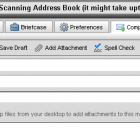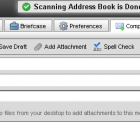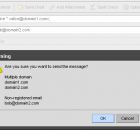Address Check Zimlet
By: MIRAIT Information Systems
This zimlet checks a recipient address of a composing email and shows a confirmation dialog box. You can checks if it will be sent to a correct recipient.
Features
Checks whether it will be sent to
- multiple domain.
- an address which is not registered in address book.
How to use it:
- Show compose message screen
- Address book scan starts automatically.
- Get notification when the scan finishes.
- Click "Send".
- A confirmation dialog box is shown when TO/CC/BCC has emails of multiple domain and/or a non-registered address.
- When clicking "Cancel", go back to compose screen. When clicking "OK", the message will be sent.
If you sets "Always compose in new window", address book scan runs every time when compose window is shown.
If not, it runs only when compose screen is shown for the first time.
Available languages:
- English
- Japanese
If you want to provide comments or contact us, please send an email to zimlet-info@miraitsystems.jp
MIRAIT Information Systems Co., Ltd.
https://www.miraitsystems.jp/
| Rating | ( 2 ratings ) |
| Downloads | 2093 |
| Latest Version | 1.0 |
| Categories | |
| Compatibility | ZCS 7.x |
| License | No License Specified |
| Created | on 7/4/13 |
| Updated | on 10/4/15 |
Reviews
-
Application does not have real value, has many bugs
By: saidakkas on on 7/1/15 for version 1.0
I used it on Zimbra Desktop 7.2.5.It disables you from sending emails due to a bug, Zimbra Desktop gives no such recipient error. New and read messages still appear unread, causing glitches in Zimbra Desktop. Disabling the Zimlet and reloading Zimbra Desktop is not enough, need to uninstall Zimlet and restart Zimbra Desktop.