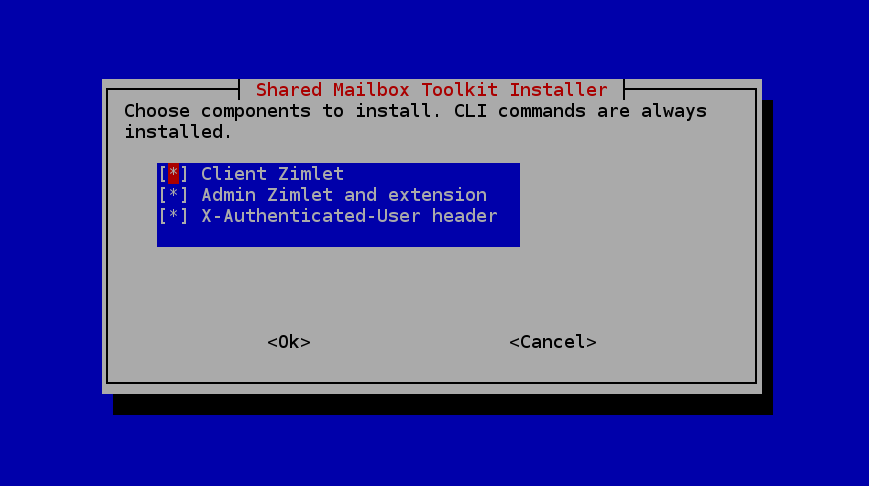Do you have generic mailboxes for you sales department, helpdesk or info@yourcompany.com, use Zimbra Shared Mailbox Toolkit to share those mailboxes with your staff. For long time Zimbra users: this toolkit is meant to bring back family mailboxes to Zimbra 8+.
By default shares are created with SendAs rights and read/write access (rwixd). This allows the user to email on behalf of the shared account and sent mail will be go to the shared account sent folder. An outgoing mail filter and persona is set to achieve this.
Supported Zimbra versions: 8.8.15, 9.0, 10.0
Bugs and feedback: https://github.com/Zimbra-Community/shared-mailbox-toolkit/issues
If you are using multiple email domains (example.com, example.nl), and the shared account is not in the same domain as the users account, there will be spf/dkim misalignment. See: #42
========================================================================
- No special requirements
Use the automated installer:
wget https://raw.githubusercontent.com/Zimbra-Community/shared-mailbox-toolkit/master/shared-mailbox-toolkit-installer.sh -O /tmp/shared-mailbox-toolkit-installer.sh
chmod +rx /tmp/shared-mailbox-toolkit-installer.sh
/tmp/shared-mailbox-toolkit-installer.sh
========================================================================
No need to have CLI access to create/revoke root shares.
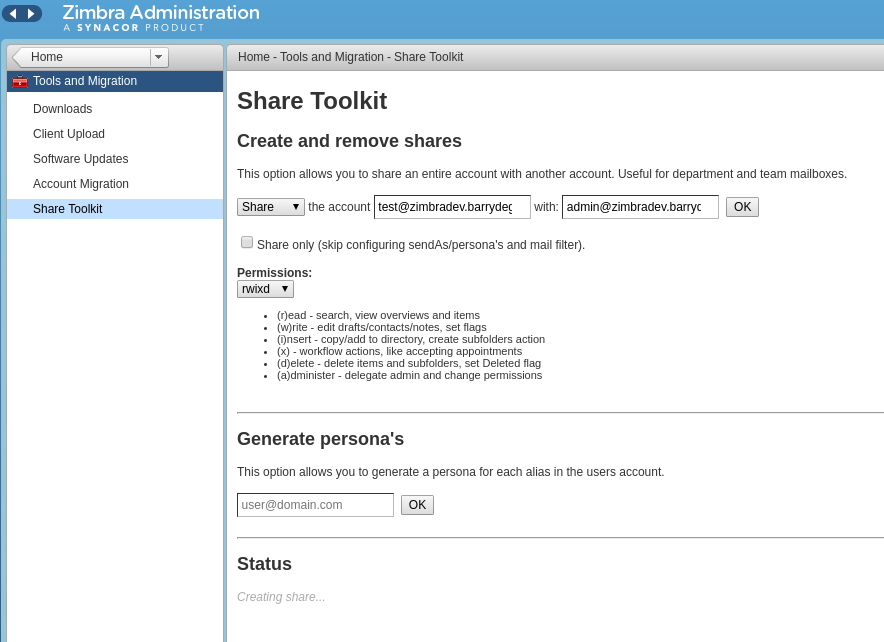
The client Zimlet will automatically expand the shared mailbox, so the Inbox is displayed instead of No results found.
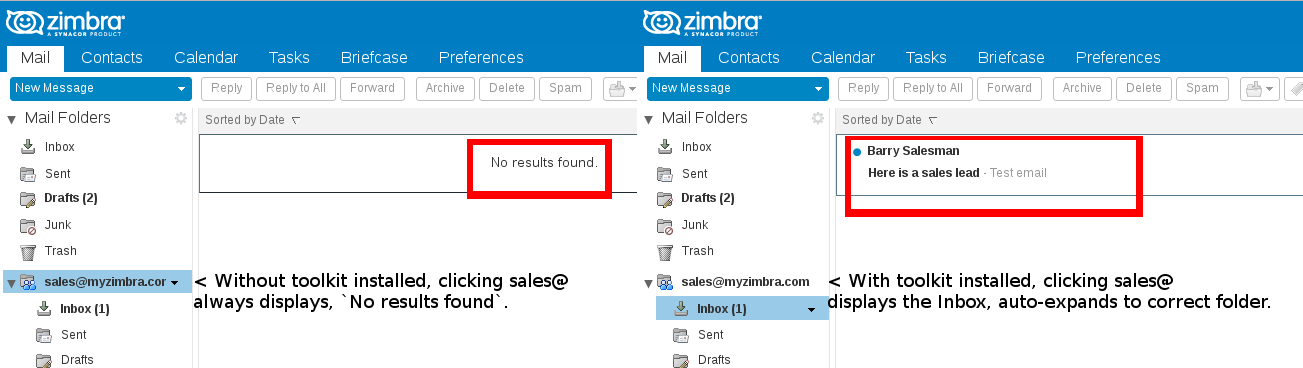 The client Zimlet will not show duplicated options when selecting FROM address.
The client Zimlet will not show duplicated options when selecting FROM address.
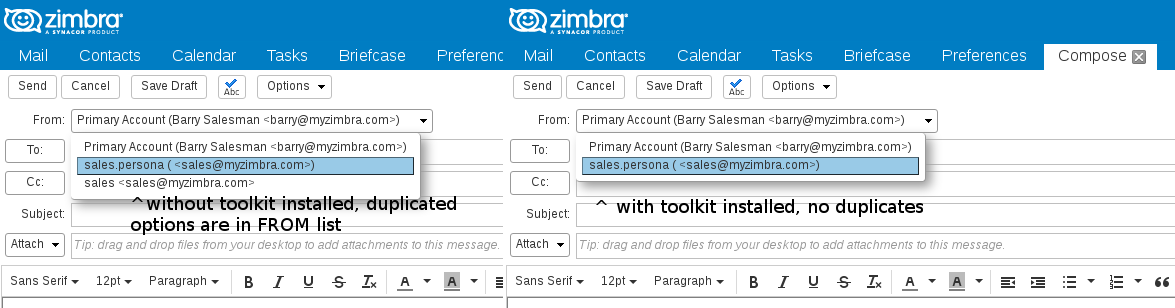
Optionally an additional header is added to the email to identify the user sending email from a shared mailbox. For example it can help finding out what sales person was sending out mail from sales@myzimbra.com. The header can be set via the installer or running su - zimbra -c "zmprov mcf zimbraSmtpSendAddAuthenticatedUser TRUE" and u - zimbra -c "zmmtactl restart".
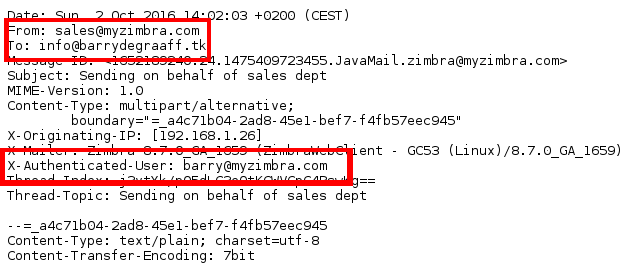
Installed in /usr/local/sbin an can be run as user zimbra:
subzim: Share an entire mailbox with another mailbox (root share).unsubzim: Revoke share created by subzim command (revoke root share).personagen: Generate personas/identities for all aliasses of an account.removeshares: Revoke all shares from an account. One can use this for managing people going into a different department, or in case the web UI fails to load due to sharing bugs.submachinegun: Use this in case you are missing folders in your shared account. Read in-script comments for more details.
As of version 0.6 delegated administrators can only manage accounts in the same domain, so if the delegated administrators is myadmin@example.com, this admin account can only perform actions on example.com accounts. Global administrators can perform actions on all accounts regardless of domain. In older versions of this Zimlet delegated administrators had the same rights as global administrators..
zmprov ma testadmin@example.com +zimbraAdminConsoleUIComponents zimbraClientUploadView
zmprov ma testadmin@example.com +zimbraAdminConsoleUIComponents softwareUpdatesView
zmprov grr global usr testadmin@example.com adminConsoleClientUploadRights
zmprov fc all
Explainer: Historically this Zimlet relied on the rights for Client Uploader, but this is since removed from Zimbra, while still optional, it's installation is not recommended nor required for Shared Mailbox Toolkit. Since Shared Mailbox Toolkit does not implement anything to show the Tools and Migration menu, you need to give the delegated admin View rights for at least one other item in this menu. For this you can assign softwareUpdatesView without additional rights assigned, the Software Updates feature is not usable, shows up with all blank values and disable actions.
To create a delegated admin from scratch see:
- https://blog.zimbra.com/2023/05/discover-zimbra-10s-new-delegated-admin-wizard/
- https://blog.zimbra.com/2021/11/zimbra-skillz-create-zimbra-delegated-administrators/
- https://github.com/Zimbra-Community/zimbra-tools/blob/master/delegate-admin
To uninstall the zimlet just remove these folders:
rm -Rf /opt/zimbra/zimlets-deployed/_dev/tk_barrydegraaff_sharetoolkit_client
rm -Rf /opt/zimbra/lib/ext/ShareToolkit
su - zimbra -c "zmzimletctl undeploy tk_barrydegraaff_sharetoolkit_admin"
su - zimbra -c "zmmailboxdctl restart"Copyright (C) 2015-2023 Barry de Graaff Zeta Alliance and the _addSendAsOrSendOboAddresses patch by Michele Olivo ZeXtras
This program is free software: you can redistribute it and/or modify it under the terms of the GNU General Public License as published by the Free Software Foundation, either version 2 of the License, or (at your option) any later version.
This program is distributed in the hope that it will be useful, but WITHOUT ANY WARRANTY; without even the implied warranty of MERCHANTABILITY or FITNESS FOR A PARTICULAR PURPOSE. See the GNU General Public License for more details.
You should have received a copy of the GNU General Public License along with this program. If not, see http://www.gnu.org/licenses/.